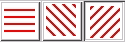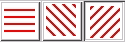Venn Diagrams
This virtual manipulative represents three sets as overlapping
circles. You can use it to represent set operations such as intersections, unions,
and subsets.
The goal for each exercise is to shade the portion of the
diagram corresponding to the given set. You may begin by shading one or more
entire sets (A, B, or C) and then clearing portions. When you have only the
desired portion shaded, click the Check button.
Shade a region of the diagram
- Click one of the texture buttons at the top left (the left-most button is
already selected when the activity opens).
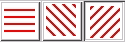
- Click in a region to fill (shade) with your selected texture.
- For additional regions, you can keep your selected texture or choose another.
- Click on a set button (A, B or C) to shade the entire set.
Ctrl+Click a set button to shade the complement of the set (everything not
in the set).
Clear a region of the diagram
- Shift+Click in a region to clear its shading. Ctrl+Shift+Click
on a set button clears the complement.
- The Clear button clears the entire diagram.